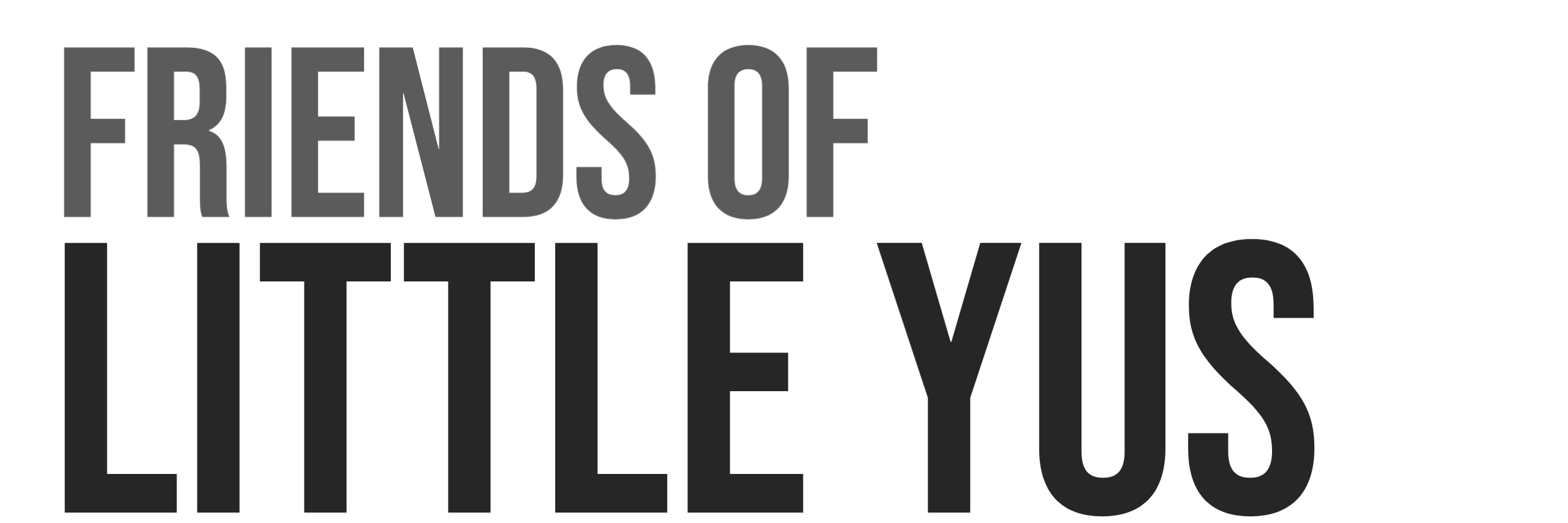The Socket Event Forwarder plugin is designed to be installed on a Solar Relay blockchain node. It forwards real-time blockchain events through Socket.io V3 protocol to a custom application. This guide will show how to install and configure the plugin.
4 types of events can be generated:
- Realtime blockchain core events
- Example: new transaction, new block, new round. We use the for our missed round monitor, Steam Game, and many other applications.
- Transaction events after configurable confirmations
- Useful for eccomerce payment system. We use this for our eccomerce store.
- Periodic CPU system status events
- Remote monitoring of CPU performance
- Periodic Node status events
- Remote monitoring of Blockchain Node’s performance
The plugin was developed by Friends of Little Yus member @emsy.
We use this plugin for many of our own applications and could be very useful for other members of the development community.
Developer Source: github.com/e-m-s-y/socket-event-forwarder
Configuration Options
The plugin has several options available shown in the example below:
{
"package": "@foly/socket-event-forwarder",
"options": {
"enabled": true,
"port": 3333,
"events": [
"block.applied",
"round.applied",
"round.missed",
"transaction.applied"
],
"customEvents": [
"transaction.confirmed",
"systeminformation",
"network.latency",
"blockheight.current"
],
"confirmations": [1, 5],
"systeminformationInterval": 60000,
"networkLatencyInterval": 600000,
"blockheightCurrentInterval": 600000
}
}Available Options:
“enabled”: enable/disable plugin.
“port”: configure port for socket connections.
“events”: configure the realtime blockchain events.
Supported events https://github.com/Solar-network/core/blob/main/packages/core-kernel/src/enums/events.ts
“customEvents”: Four custom events are available: Include in the list to enable.
- “transaction.confirmed”: enables confirmed transaction events. Use “confirmations” option to configure.
- “systeminformation”: enables CPU status events. Use “systeminformationInterval” option to configure interval
- “network.latency”: enables periodic HTTP request latency test. Use “networkLatencyInterval” option to configure interval.
- “blockheight.current”: enables periodic reporting of relay node’s blockchain height. Use option “blockheightCurrentInterval” to configure interval.
“confirmations”: configure a list with the number of transaction confirmations that will generate an event.
“systeminformationInterval”: configure interval in milliseconds
“networkLatencyInterval”: configure interval in milliseconds
“blockheightCurrentInterval”: configure interval in milliseconds
Basic Configuration Settings
The following is a basic configuration that can be used to send common events to an application.
{
"package": "@foly/socket-event-forwarder",
"options": {
"enabled": true,
"port": 3333,
"events": [
"block.applied",
"round.applied",
"round.missed",
"transaction.applied"
]
}
}Installation on Solar Relay
Installation assumes that your Mainnet or Devnet relay node is installed and running. For security reasons we do not recommend using this plugin on a Forging Mainnet node.
Mainnet Relay Installation
Devnet Relay Installation
Installation Method
- Open s
olarrcfile and add alias line to it. Replace{user}with the user’s name: alias pnpm=”source /home/{user}/.solar/.env /home/{user}/.solar/.pnpm/bin/pnpm”nano~/.solarrc
Restart SSH session once added. - From your non root user account go the plugin directory
cd ~/solar-core/plugins - Clone the plugin
git clone https://github.com/e-m-s-y/socket-event-forwarder -b solar - Go to plugin directory
cd socket-event-forwarder - Install plugin. Replace
{user}with the user’s namesource /home/{user}/.solar/.env; /home/{user}/.solar/.pnpm/bin/pnpm install - Compile plugin. Replace
{user}with the user’s namesource /home/{user}/.solar/.env; /home/{user}/.solar/.pnpm/bin/pnpm compile - Customize the plugin configuration to your needs. Add the configuration to the app.json file at the bottom of the relay.plugins section.
Testnet configuration:nano ~/.config/solar-core/testnet/app.json
Mainnet configuration:nano ~/.config/solar-core/mainnet/app.json - Open port on firewall
sudo ufw allow 3333 - restart relay
solar relay:restart
Correct Plugin Operation
If the plugin is installed correctly then you should see similar log messages during relay startup:
1|solar-relay | [2022-02-21 23:33:17.572] INFO: Connecting to database: solar_devnet
1|solar-relay | [2022-02-21 23:33:18.121] DEBUG: Connection established.
1|solar-relay | [2022-02-21 23:33:19.446] INFO: [@foly/socket-event-forwarder] plugin registered, waiting to boot...1|solar-relay | [2022-02-21 23:33:48.633] INFO: Webhook Server started at http://0.0.0.0:6004
1|solar-relay | [2022-02-21 23:33:48.636] INFO: [@foly/socket-event-forwarder] booting plugin...
1|solar-relay | [2022-02-21 23:33:48.650] INFO: [@foly/socket-event-forwarder] plugin booted and is ready for useYou will then see messages whenever an event is triggered:1|solar-relay | [2022-02-21 23:34:16.600] DEBUG: [@foly/socket-event-forwarder] Forwarded event block.applied
Socket Demo
You can use our public server for testing without needing to install your own node.
Mainnet: http://159.203.4.245:3333
See our live demo and example for displaying block events on a website.
https://www.friendsoflittleyus.nl/ark-bridgechain-plugins/socket-event-forwarder/