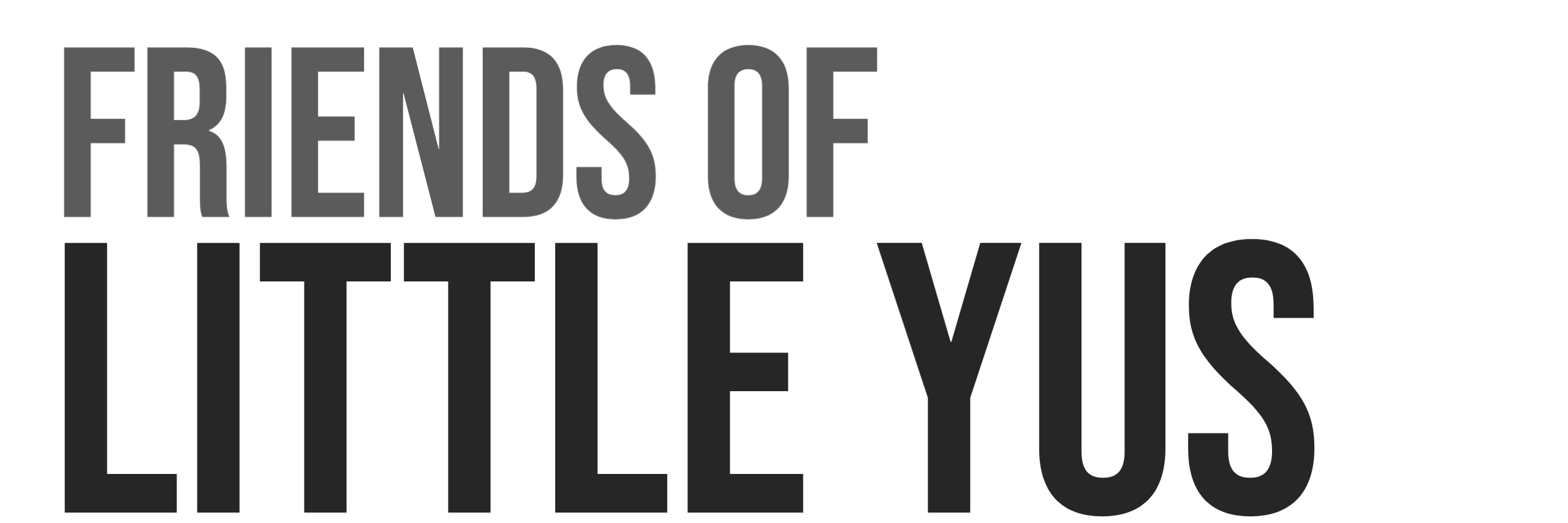Many software packages that are standard on the Raspberry Pi OS must be manually installed on Ubuntu 20.10 or 20.04.1 LTS Server. This guide lists various useful utilities.
Install raspi-config
- Navigate to raspi-config on archive.raspberrypi.org. Pick the latest .deb version. At time of writing the latest file is raspi-config_20201108_all.deb.
- Download that file to /tmp
wget https://archive.raspberrypi.org/debian/pool/main/r/raspi-config/raspi-config_20201108_all.deb -P /tmp - Install
sudo dpkg -i /tmp/raspi-config_20201108_all.deb - reboot
Install userland vcgencmd tools
- install vcgencmd
sudo apt install libraspberrypi-bin - add user to video group. If you don’t do this you will get “VCHI initialization failed” error. Replace username below with the current user.
sudo usermod -aG video <username> - reboot
Clean the APT Cache to free up space on SD card.
Find out how large the apt cache isdu -sh /var/cache/apt/archives
Clean apt cachesudo apt-get clean
Configure WiFi with headless operation
- While the SDcard is connected to your PC open the
network.configfile on the system-boot partion. - Edit the file to add your Wi-Fi credentials. Remove the # to uncomment the configuration.
wifis:
wlan0:
dhcp4: true
optional: true
access-points:
<wifi network name>:
password: "<wifi password>"Read CPU temperature
Divide the result by 1000 to find the value in degrees Celsius.cat /sys/class/thermal/thermal_zone0/temp
Read GPU temperature
Call the vcgencmd utilityvcgencmd measure_temp