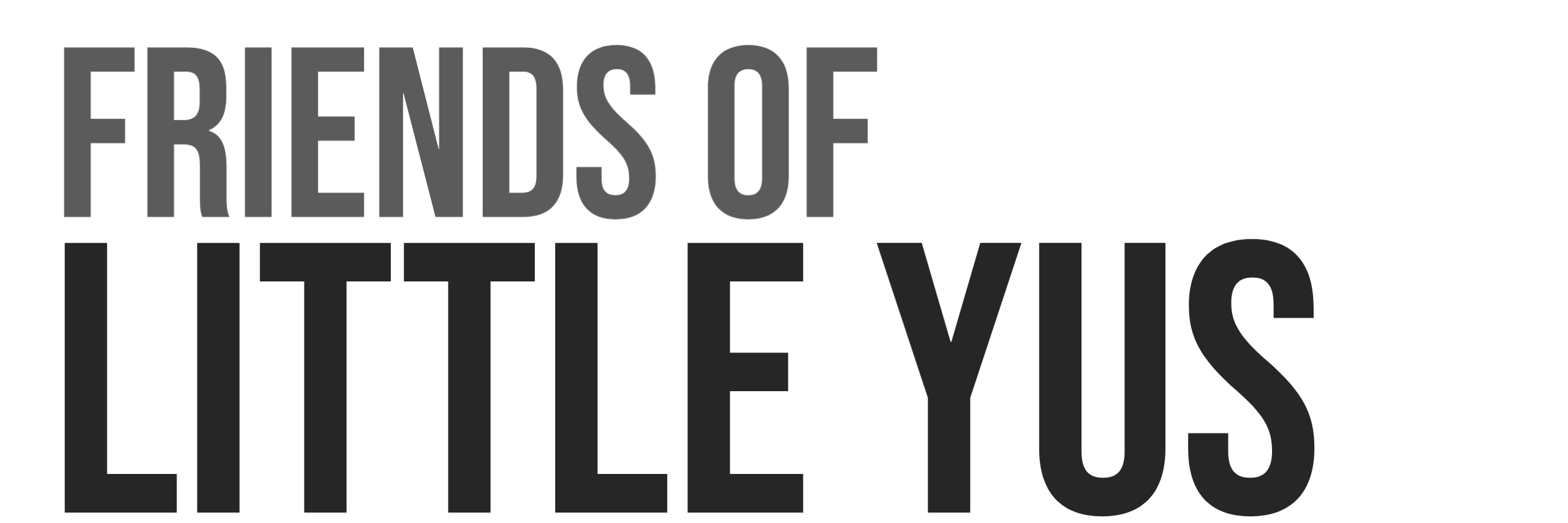Is my Relay@Home Working?
When your relay starts up the first thing it does is verify it’s database. It then starts sycronizing the blockchain with all the other relays on the network. If your relay has been powered off for a while it may take several hours to retrieve the blockchain history. While it is getting back in sync it will not be active on the network.
Check status on Public Peer List
Once your relay is syncronzied to the blockchain you can check for it to be listed on the public peer list.
If you see your IP address listed on this page then your relay should be operating correctly and helping with the security of the network!
Compendia Network Stats
https://www.friendsoflittleyus.nl/compendia-network-stats/
Ark Network Stats
https://www.friendsoflittleyus.nl/ark-network-stats/
The public IP address of your relay will be the address assigned to you by your internet service provider. You can find your your public IPv4 address by logging into your modem/router or by going to this site: https://www.whatismyip.com/what-is-my-public-ip-address/
Updating Software on Relay@Home
Regular software updates are important to ensure the security and performance of the blockchain you are supporting. Keeping your Relay up to date is very important.
At this time we have not created an automated remote update process due to the complexity of the blockchain and privacy issues. Blockchain upgrades are typically a straightforward and simple process.
Your will need to connect to your Relay using SSH protocol. I use Putty on windows for SSH access however Windows 10 now has a built in SSH client available via the windows command prompt. MACos and Linux have built in SSH clients as well.
The upgrade instructions below assumes you are familiar with SSH access however please contact us if you need instructions on how to do this.
- SSH into your relay. Your computer needs to be on the same local network as your Relay. The firewall on the Relay blocks SSH access from outside of your local network.
- Login via this account info:
user: friendspassword: littleyus
Follow the upgrade instructions specific to your network:
ARK Upgrade
- Change to core-ark folder
cd core-ark - Pull updated files from github
git pull - Rebuild. This will take several minutes
yarn setup - Restart relay process and open log file
pm2 restart all && pm2 logs
When the relay process starts up it must verify the existing database and several other tasks. This operation is very memory intensive and will likely take 10->25 minutes. The Pro Relay@Home version has faster memory and will complete this step much faster than the standard version.
When you get the message Blockchain 100% in sync, the relay is running with updated software and should be visible on the peer list. https://www.friendsoflittleyus.nl/ark-network-stats/
The log file should look similar to this:
INFO : Starting P2P Interface
INFO : Socket worker started, PID: 10906
INFO : Socket worker started, PID: 10907
INFO : Setting up core-magistrate-transactions.
INFO : Starting Database Manager
INFO : Establishing Database Connection
INFO : Connecting to transaction pool
INFO : Starting Blockchain Manager :chains:
INFO : Verifying database integrity
INFO : Verified database integrity
INFO : Last block in database: 15,262,615
INFO : State Generation - Step 1 of 21: Block Rewards
INFO : State Generation - Step 2 of 21: Fees & Nonces
INFO : State Generation - Step 3 of 21: Transfer
INFO : State Generation - Step 4 of 21: SecondSignature
INFO : State Generation - Step 5 of 21: DelegateRegistration
INFO : State Generation - Step 6 of 21: Vote
INFO : State Generation - Step 7 of 21: MultiSignature
INFO : State Generation - Step 8 of 21: Ipfs
INFO : State Generation - Step 9 of 21: MultiPayment
INFO : State Generation - Step 10 of 21: DelegateResignation
INFO : State Generation - Step 11 of 21: HtlcLock
INFO : State Generation - Step 12 of 21: HtlcClaim
INFO : State Generation - Step 13 of 21: HtlcRefund
INFO : State Generation - Step 14 of 21: BusinessRegistration
INFO : State Generation - Step 15 of 21: BusinessResignation
INFO : State Generation - Step 16 of 21: BusinessUpdate
INFO : State Generation - Step 17 of 21: BridgechainRegistration
INFO : State Generation - Step 18 of 21: BridgechainResignation
INFO : State Generation - Step 19 of 21: BridgechainUpdate
INFO : State Generation - Step 20 of 21: Entity
INFO : State Generation - Step 21 of 21: Vote Balances & Delegate Ranking
INFO : State Generation complete! Wallets in memory: 148201
INFO : Number of registered delegates: 1171
INFO : Transaction Pool Manager build wallets complete
INFO : Your network connectivity has been verified by 8.8.8.8
INFO : Your NTP connectivity has been verified by pool.ntp.org
INFO : Local clock is off by 12ms from NTP
INFO : Peer verify 85.235.65.213: failure: could not determine a common block
INFO : Checking 125 peers
INFO : 125 of 125 peers on the network are responsive
INFO : Median Network Height: 15,262,777
INFO : Discovered 121 peers with v2.7.24.
INFO : Discovered 2 peers with v2.7.13.
INFO : Discovered 1 peer with v2.7.7.
INFO : Discovered 1 peer with v2.6.31.
INFO : Downloaded 163 new blocks accounting for a total of 12 transactions
INFO : Starting Round 299,268
INFO : Saving round 299,268
INFO : Starting Round 299,269
INFO : Saving round 299,269
INFO : Skipping broadcast of block 15,262,716 as blockchain is not ready
INFO : Starting Round 299,270
INFO : Saving round 299,270
INFO : Starting Round 299,271
INFO : Saving round 299,271
INFO : Skipping broadcast of block 15,262,778 as blockchain is not ready
INFO : Block download finished
INFO : Blockchain 100% in sync
INFO : Checking 10 peers
INFO : Public HTTP API Server running at: http://0.0.0.0:4003
INFO : Wallet API Server running at: http://0.0.0.0:4040
INFO : Webhooks are disabled
INFO : Exchange JSON-RPC Server is disabled
INFO : 51.75.68.189 has downloaded 400 blocks from height 13,716,913Compendia Upgrade
- Download and update files. This will take several minutes to complete
ccontrol update core - Restart relay process and open log file
ccontrol restart relay && ccontrol logs
When the relay process starts up it must verify the existing database and several other tasks. This operation is very memory intensive and will likelytake a few minutes. The Compendia blockchain is much smaller than Ark and will startup much more quickly as there is less database to verify.
When you get the message Blockchain 100% in sync, the relay is running with updated software and should be visible on the peer list. https://www.friendsoflittleyus.nl/compendia-network-stats/
The log file should look similar to this:
INFO : Starting P2P Interface
INFO : Socket worker started, PID: 140811
INFO : Socket worker started, PID: 140812
INFO : Registering Stake Create Transaction
INFO : Registering Stake Cancel Transaction
INFO : Registering Stake Redeem Transaction
INFO : Registering Module File Transactions
INFO : Starting Database Manager
INFO : Establishing Database Connection
INFO : Connecting to transaction pool
INFO : Starting Blockchain Manager :chains:
INFO : Verifying database integrity
INFO : Verified database integrity
INFO : Last block in database: 2,560,875
INFO : State Generation - Step 1 of 19: Block Rewards
INFO : State Generation - Step 2 of 19: Fees & Nonces
INFO : State Generation - Step 3 of 19: Transfer
INFO : State Generation - Step 4 of 19: SecondSignature
INFO : State Generation - Step 5 of 19: DelegateRegistration
INFO : State Generation - Step 6 of 19: Vote
INFO : State Generation - Step 7 of 19: MultiSignature
INFO : State Generation - Step 8 of 19: MultiPayment
INFO : State Generation - Step 9 of 19: DelegateResignation
INFO : State Generation - Step 10 of 19: HtlcLock
INFO : State Generation - Step 11 of 19: HtlcClaim
INFO : State Generation - Step 12 of 19: HtlcRefund
INFO : State Generation - Step 13 of 19: StakeCreate
INFO : State Generation - Step 14 of 19: StakeCancel
INFO : State Generation - Step 15 of 19: StakeExtend
INFO : State Generation - Step 16 of 19: StakeRedeem
INFO : State Generation - Step 17 of 19: SetFile
INFO : State Generation - Step 18 of 19: Vote Balances
INFO : State Generation - Step 19 of 19: Validator Rankings
INFO : State Generation complete! Wallets in memory: 1606
INFO : Number of registered delegates: 157
INFO : Transaction Pool Manager build wallets complete
INFO : Your network connectivity has been verified by 208.67.220.220
INFO : Your NTP connectivity has been verified by time.google.com
INFO : Local clock is off by 10ms from NTP
INFO : Checking 40 peers
INFO : 40 of 40 peers on the network are responsive
INFO : Median Network Height: 2,561,643
INFO : Discovered 40 peers with v2.12.14.
INFO : Downloaded 769 new blocks accounting for a total of 3 transactions
INFO : Starting Round 54,488
INFO : Saving round 54,488
INFO : Starting Round 54,489
INFO : Saving round 54,489
INFO : Skipping broadcast of block 2,560,976 as blockchain is not ready
INFO : Starting Round 54,490
INFO : Saving round 54,490
INFO : Starting Round 54,491
INFO : Saving round 54,491
INFO : Starting Round 54,492
INFO : Saving round 54,492
INFO : Skipping broadcast of block 2,561,077 as blockchain is not ready
INFO : Block download finished
INFO : Blockchain 100% in sync
INFO : Checking 10 peers
INFO : Public HTTP API Server running at: http://0.0.0.0:4003
INFO : Wallet API Server running at: http://0.0.0.0:4040
INFO : Webhooks are disabled
INFO : Exchange JSON-RPC Server is disabledRelay Commands
The following are a list of common commands used to manage your relay.
Ark Relay Commands
| Command | Description |
|---|---|
| ark relay:start | Start Relay |
| ark relay:stop | Stop Relay |
| restart relay | Restart Relay |
| ark relay:log | Open Log File |
Compendia Relay Commands
| Command | Description |
|---|---|
| ccontrol start relay | Start Relay |
| ccontrol stop relay | Stop Relay |
| ccontrol restart relay | Restart Relay |
| ccontrol ccontrol logs relay | Open Log File |
| ccontrol status relay | returns version and status (online or offline) |
Relay@Home Pro System Dashboard
The Relay@Home Pro systems have a real time graphical dashboard installed. You can access this graphical interface via a computer on the same network as your Relay. 30 Days of historical data are stored.
Access the local IP address of your Relay@Home on port 3000 and the dashboard will load showing detailed CPU stats of the processer. 30 Days of historical data are stored.
http://192.168.1.104:3000/ (replace with the IP address of your relay)
Usernname: admin
password: friends